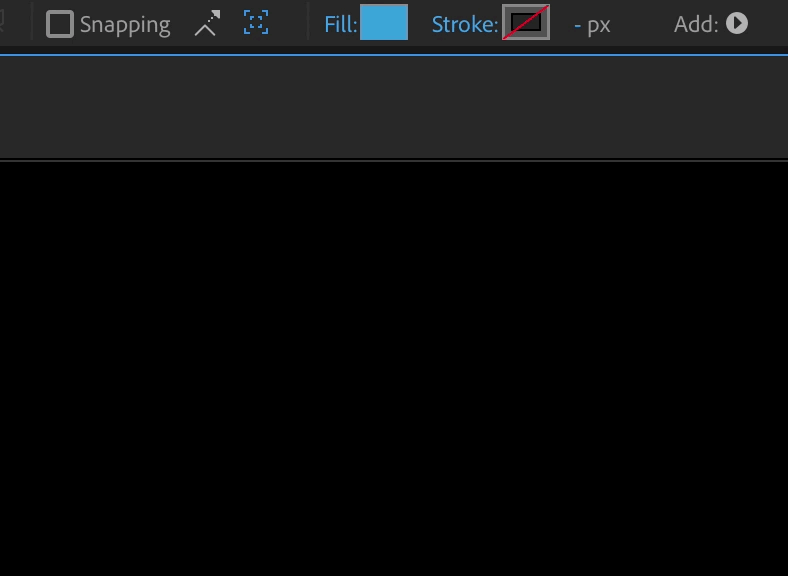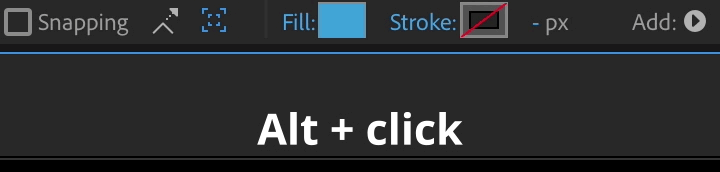It happens all the time. You get into a habit of clicking around in an app to do a certain task. And you find yourself doing that same task again. Click, click, click. Again. Click, click, click. Why haven't the devs made a shortcut for this yet? Surprise: they have. You just haven't learned it yet.
At least that's what I've found to be true in most cases. It's surprising how much time you can save by catching yourself in the act of repetitive clicking, and making a conscious effort to replace that workflow with a shortcut.
And sometimes, you don't even need to search for the shortcut. Sometimes you can make a logical guess, and it turns out to be correct.
This just happened to me in After Effects. In order to change a shape's fill type from solid to linear gradient, I'd click the word "Fill" in the upper toolbar, then select the fill type, then click "OK".
It finally occurred to me that there might be a better way. There might be a shortcut. After trying a couple other key combinations, I tried holding Alt and clicking the fill box. It magically switched from one fill type to another.
I was learning a shortcut that everyone else probably knows already. But I felt like a genius, and that's what matters.